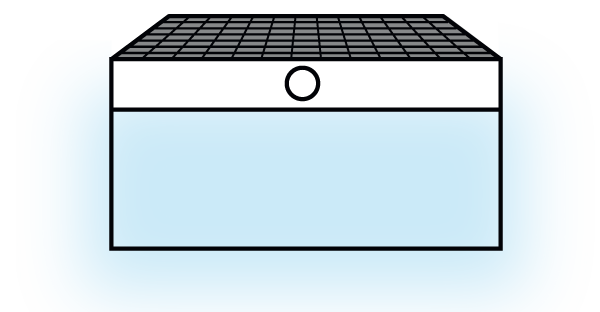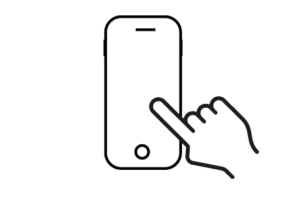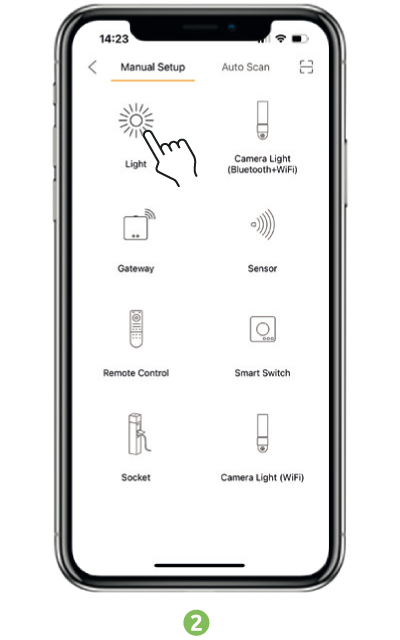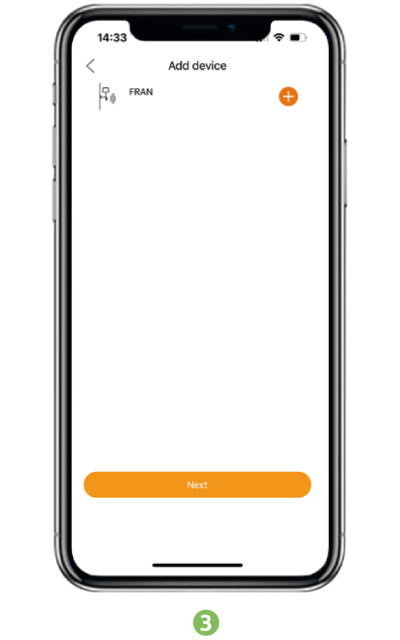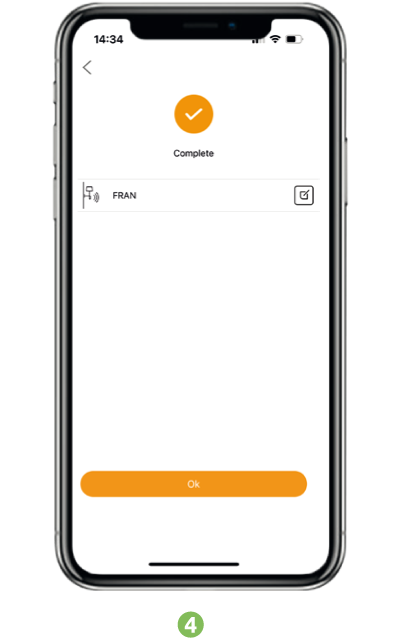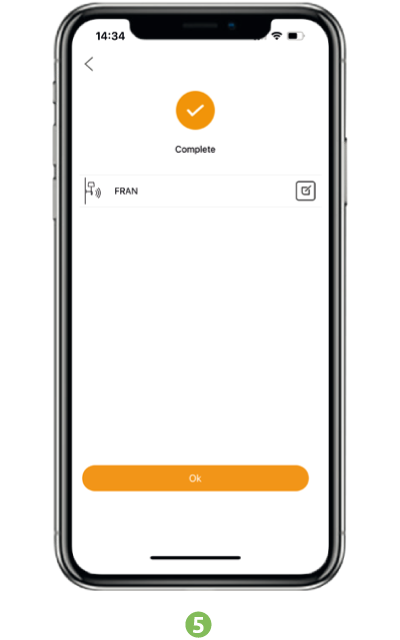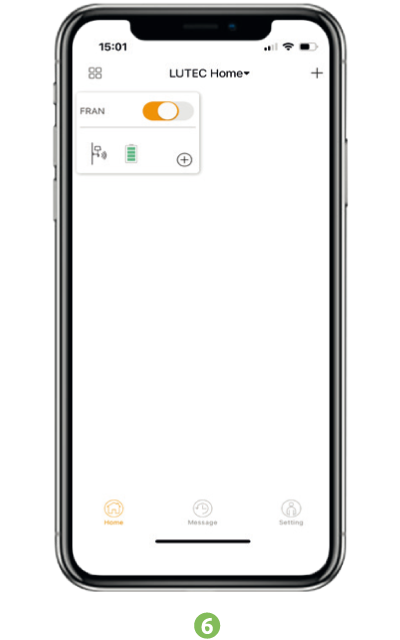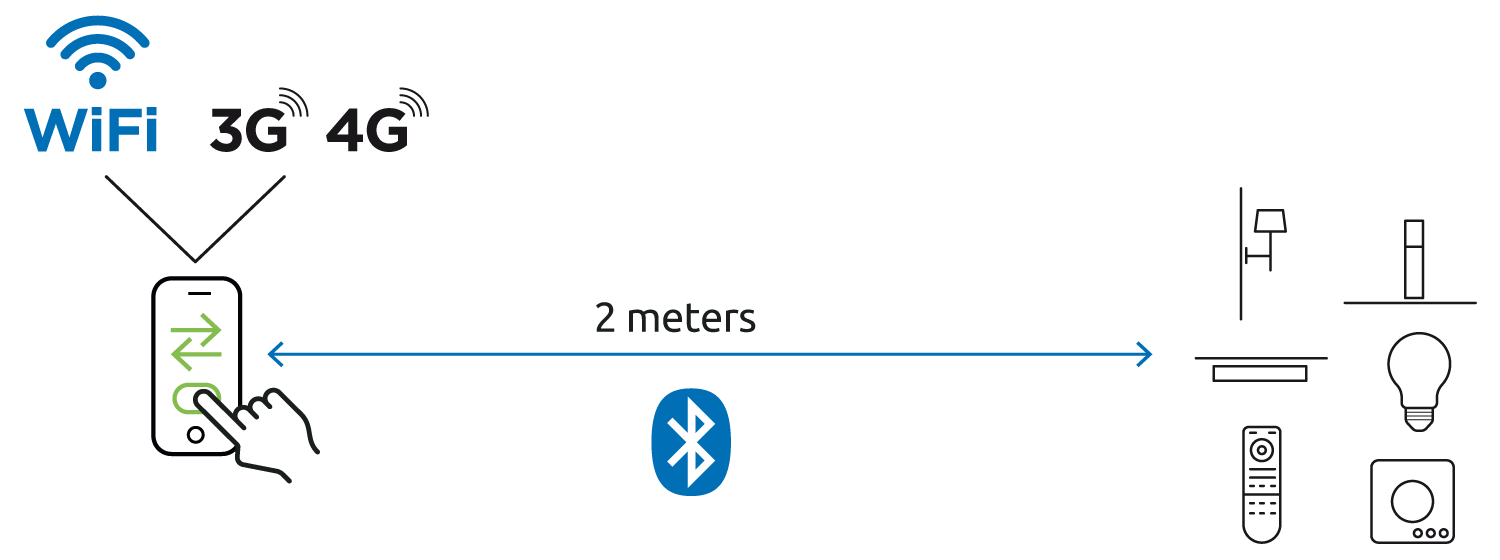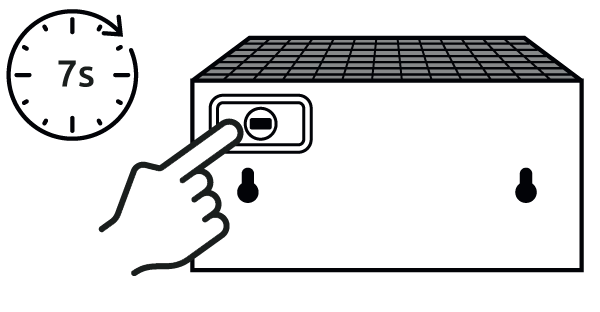Getting started
Download the App
 Login-Register
Login-Register
- Press Register to open an account
- Enter your email address, set a new password (combination of 6 to 18 numbers and letters no special characters), press Get Code
- Enter the code you received, and then press Next
 Login-With Existing Account
Login-With Existing Account
Pairing
Notice: Please enable Bluetooth on your phone
1 – Press Confirm or “+” to enter the configuration interface
2 – Press Light
3 – Make sure the light is already flashing before the App starts searching
Press Next once your light appears
4 – Wait for the configuration to finish and then press Next
5 – Press Ok when pairing is complete
6 – Your light will appear on the Home screen
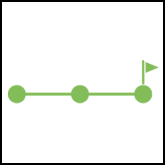
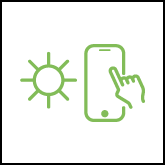
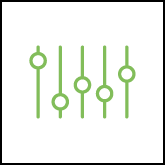
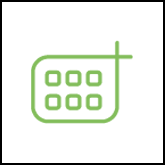
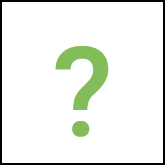




 Search and download the App
Search and download the App



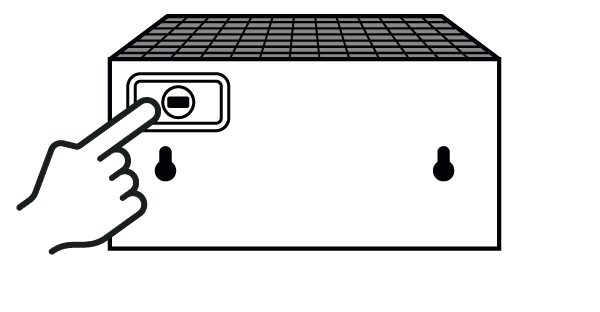
 Push RESET Button on the product during 7 seconds
Push RESET Button on the product during 7 seconds